In today's digital age, virtual meetings and presentations have become an integral part of our professional and personal lives. Zoom, a popular video conferencing platform, offers many features to enhance our communication. One useful tool that can be integrated with Zoom is a teleprompter. A teleprompter can help you deliver a smooth and confident presentation by providing you with your script or talking points right in front of you.
Is there a teleprompter for zoom?
Yes! FlowPrompter.app for Zoom meetings is intuitive and easy to use. FlowPrompter helps you read a script while looking into the camera. The app will automatically scroll through your text during the zoom meeting which allows you to focus on the audience engagement and eye contact.
Here's how you can use a teleprompter on Zoom.
Prerequisites:
The Zoom application
Download the FlowPrompter app
Setup the Teleprompter app so you can read notes while on Zoom/other meeting app
Visit FlowPrompter website and download the Mac or Windows version. It will automatically download depending on your personal computer system.
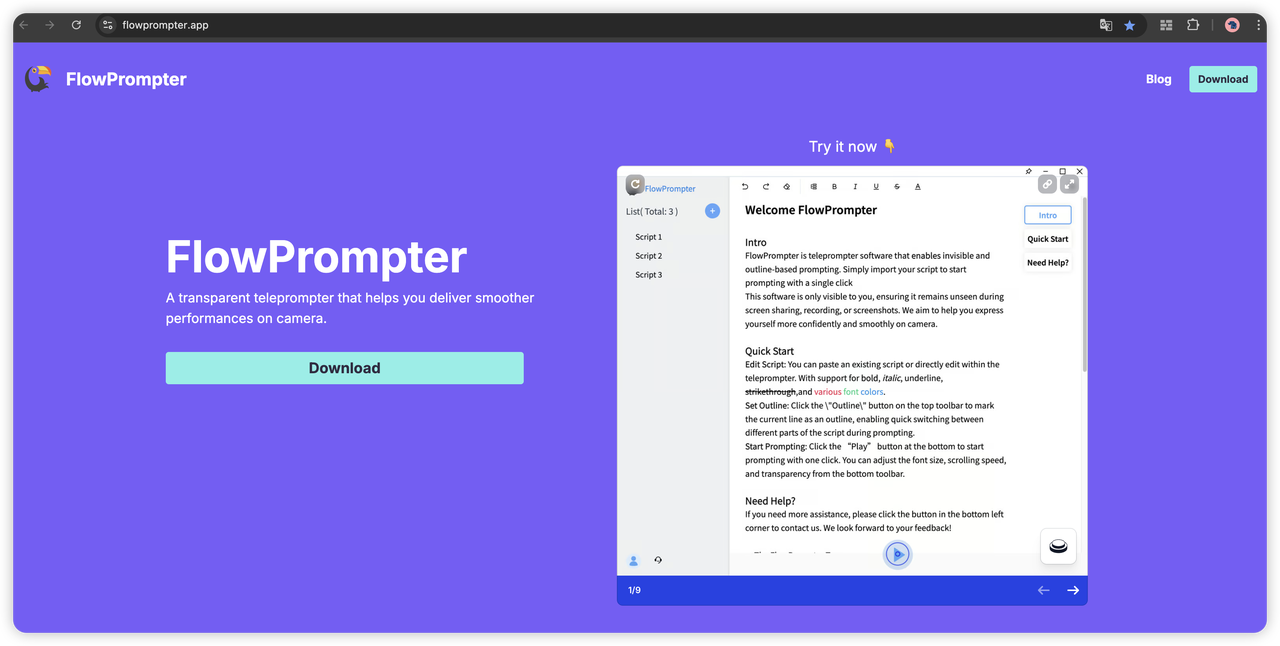
Open FlowPrompter, click the + button to create a script. You can either type it directly or copy and paste from a document. Note: this might be in MS Word, MS PowerPoint, Notion, Google doc, notepad or any other doc app.
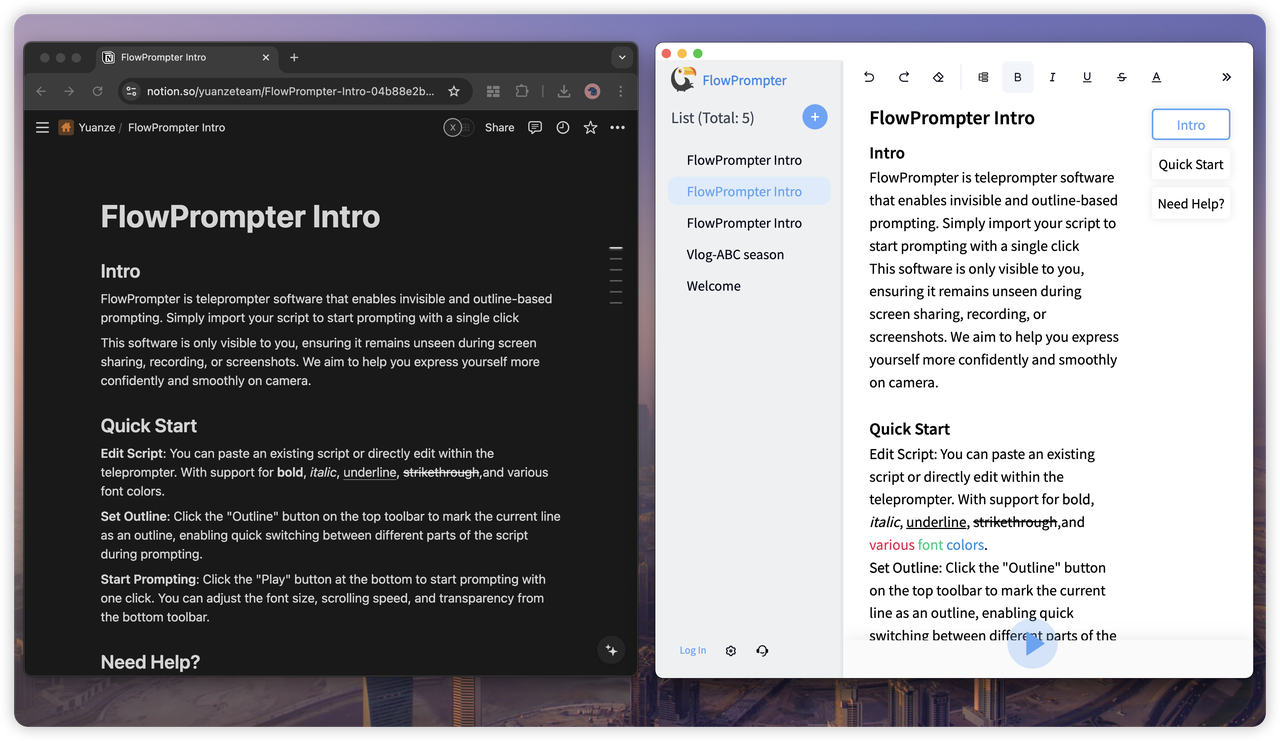
Press the "Start" button in the bottom and position the virtual teleprompter app on top of the Meeting App.Before starting your Zoom meeting, adjust the position of your teleprompter. Make sure it is at an appropriate height and angle so that you can read the text comfortably without straining your eyes. Adjust the scrolling speed and font size if needed to ensure smooth reading.
Start Your Zoom Meeting and Use the Teleprompter
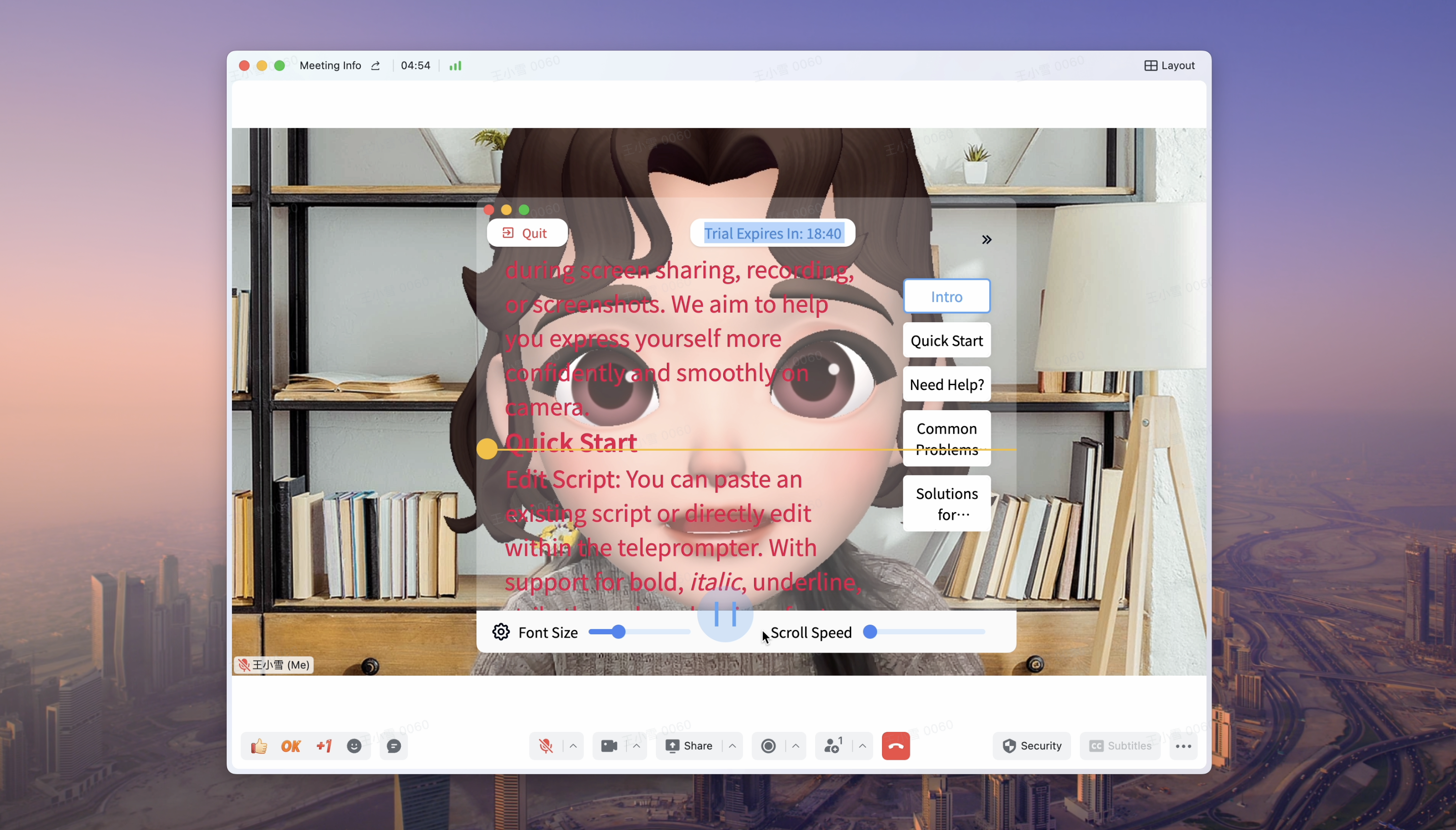
Once you have set up Flow Prompter and connected it to Zoom, start your meeting. Share your screen if necessary to show your presentation or video. FlowPrompter support invisibility, only you can see it, no one else can see. As you speak, the teleprompter will scroll through your script, allowing you to stay on track and deliver your message effectively. You can pause or resume scrolling as needed.
Using a teleprompter on Zoom can greatly enhance your presentation skills and make your virtual meetings more professional and engaging. With a little practice, you can master the art of using a teleprompter and deliver confident presentations every time.



